Spring/My First Blog Project
My First Blog Project (2) : 프로젝트 생성 및 프로젝트 환경세팅
디깅
2022. 12. 9. 15:03
728x90
1. Java 설치
java 11.0.17 2022-10-18 LTS 설치
2. MySQL 설치
mysql-installer-community-8.0.31.0 설치
3. Tool 설치
기존에 사용하던 IntellJ 그대로 사용
4. SpringBoot 프로젝트 생성
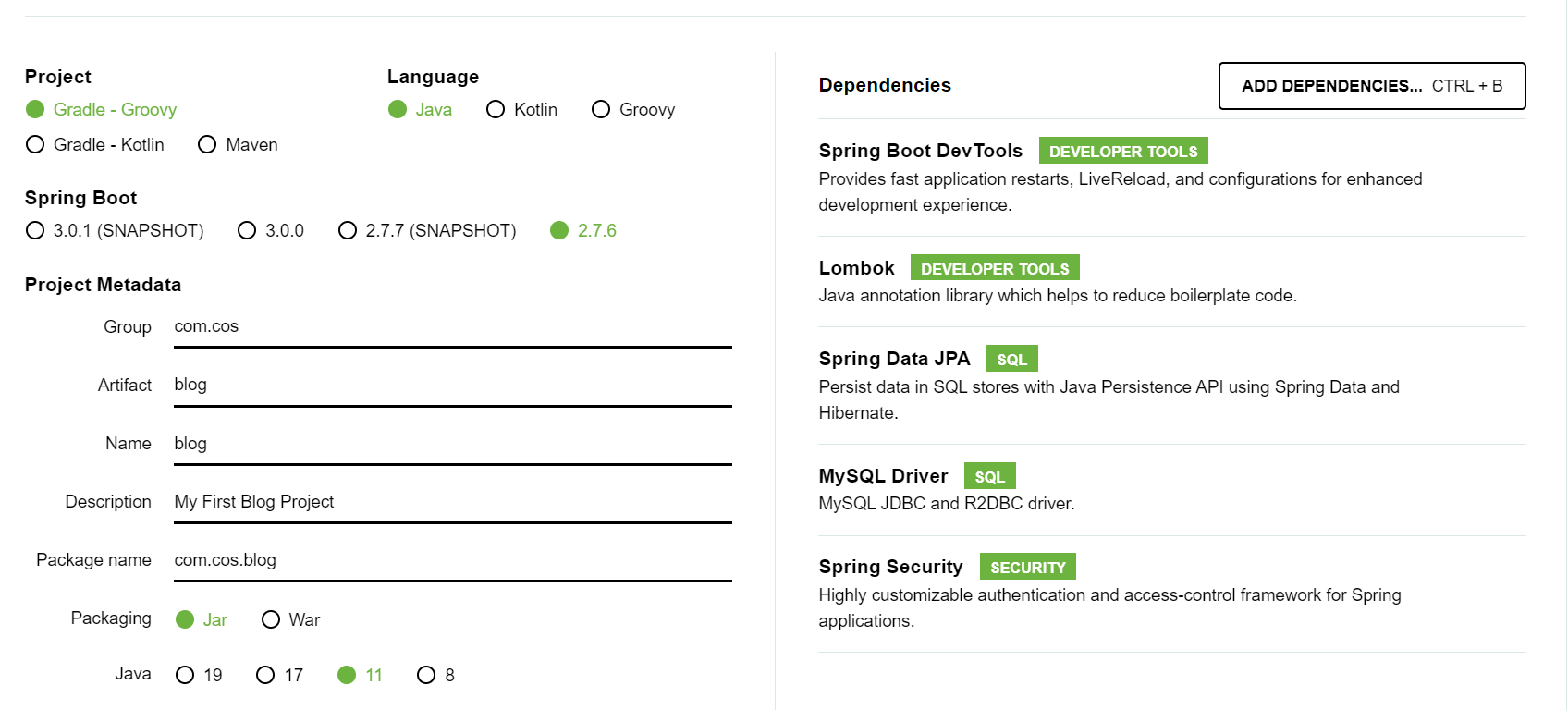
5. 프로젝트 설치 후 dependency 추가
<!-- 시큐리티 태그 라이브러리 -->
<dependency>
<groupId>org.springframework.security</groupId>
<artifactId>spring-security-taglibs</artifactId>
</dependency>
<!-- JSP 템플릿 엔진 -->
<dependency>
<groupId>org.apache.tomcat.embed</groupId>
<artifactId>tomcat-embed-jasper</artifactId>
</dependency>
<!-- JSTL -->
<dependency>
<groupId>javax.servlet</groupId>
<artifactId>jstl</artifactId>
</dependency>
6. MYSQL 설정
6-1. 한글 설정
6.2 사용자 생성 및 권한 주기 & DB생성
-- 유저이름@아이피주소
create user 'cos'@'%' identified by 'cos1234';
-- ON DB이름.테이블명
-- TO 유저이름@아이피주소
GRANT ALL PRIVILEGES ON *.* TO 'cos'@'%';
CREATE DATABASE blog CHARACTER SET utf8 DEFAULT COLLATE utf8_general_ci;
use blog;6.3 프로젝트와 연결
src/main/resources/application.yml 에 아래 내용 추가
spring:
datasource:
driver-class-name: com.mysql.cj.jdbc.Driver
url: jdbc:mysql://localhost:3306/blog?serverTimezone=Asia/Seoul
username: username
password: password반응형